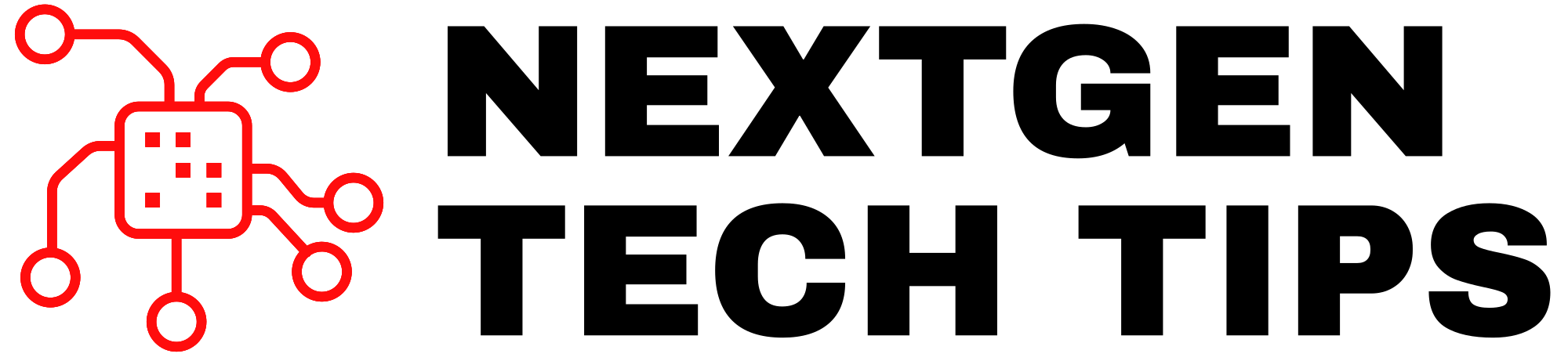Introduction
Artificial Intelligence isn’t just powering complex robots or futuristic tech anymore—it’s already sitting inside your browser. From writing faster emails to transcribing meetings, AI-powered Chrome extensions can transform the way you work, learn, and create online.
In this article, we’ll explore the 10 best AI Chrome extensions in 2025 that can boost your productivity, creativity, and efficiency—all without leaving your browser.
1. ChatGPT for Google

What it does: Integrates ChatGPT responses directly into your Google search results.
- Answer questions alongside normal search results.
- Save time by skipping multiple pages.
- Great for quick explanations, summaries, and brainstorming.
🔗 Install from Chrome Web Store
2. Compose A
What it does: AI auto-completion for emails and writing.
- Writes professional emails in seconds.
- Suggests sentences and auto-completes thoughts.
- Integrates directly into Gmail and Docs.
3. Grammarly
What it does: AI-powered writing assistant.
- Corrects grammar, spelling, and tone in real-time.
- Suggests rephrasings for clarity.
- Now includes AI-powered writing suggestions.
4. Perplexity AI

What it does: Research assistant powered by AI.
- Answers complex questions with sources.
- Summarizes articles and research papers.
- Great for students, researchers, and bloggers.
5. Glasp
What it does: AI-powered online note-taking.
- Highlight and save text from any website.
- Organize notes with AI summaries.
- Share highlights with your community.
🔗 Glasp
6. Wordtune

What it does: Rewrite and improve your writing.
- Suggests alternative phrasings.
- Adapts tone (formal, casual, concise).
- Perfect for bloggers, marketers, and students.
🔗 Wordtune
7. Tactiq

What it does: Transcribe video calls in real-time.
- Works with Zoom, Google Meet, and MS Teams.
- Saves meeting notes automatically.
- Adds AI-generated highlights for key points.
🔗 Tactiq
8. Merlin
What it does: Brings ChatGPT anywhere on the web.
- Summarize LinkedIn posts, YouTube videos, or PDFs.
- Works with a simple keyboard shortcut.
- Saves tons of time on repetitive tasks.
🔗 Merlin
9. Canva AI
What it does: AI-powered graphic design inside your browser.
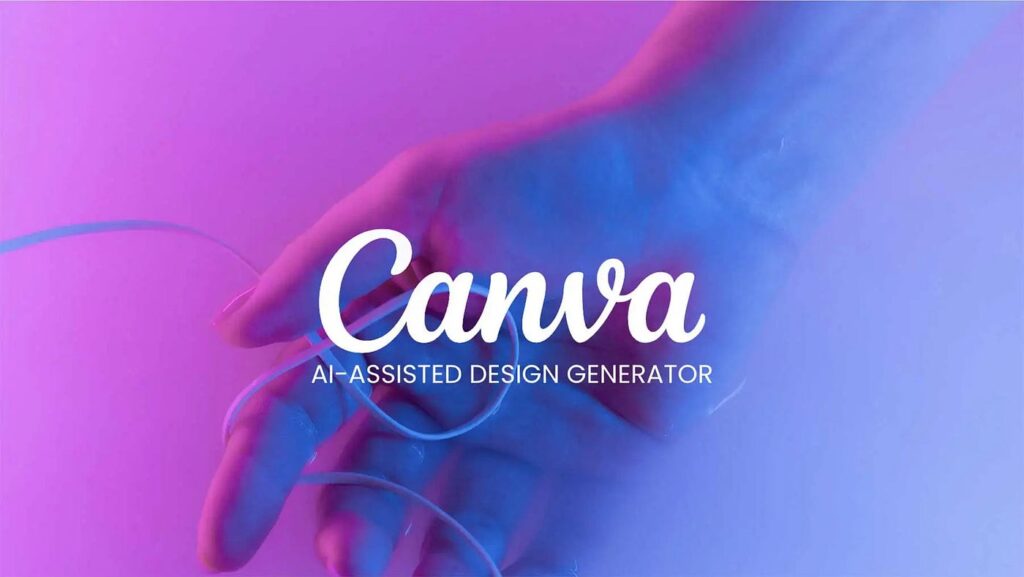
- Generate images from text prompts.
- Auto-design presentations, social media posts, and banners.
- Beginner-friendly with drag-and-drop.
🔗 Canva AI
10. Scribe

What it does: Turns your clicks into step-by-step tutorials.
- Automatically records your workflow.
- Creates visual guides with screenshots + text.
- Perfect for training, onboarding, or sharing processes.
🔗 Scribe
Why You Should Use AI Chrome Extensions
- Save Time: Automate repetitive tasks.
- Boost Productivity: Write faster, research smarter.
- Stay Competitive: Use the same tools top creators and professionals rely on.
Conclusion
AI isn’t just the future—it’s already here, and it’s built right into your browser. With these 10 Chrome extensions powered by AI, you can transform everyday tasks into faster, smarter, and more efficient workflows.