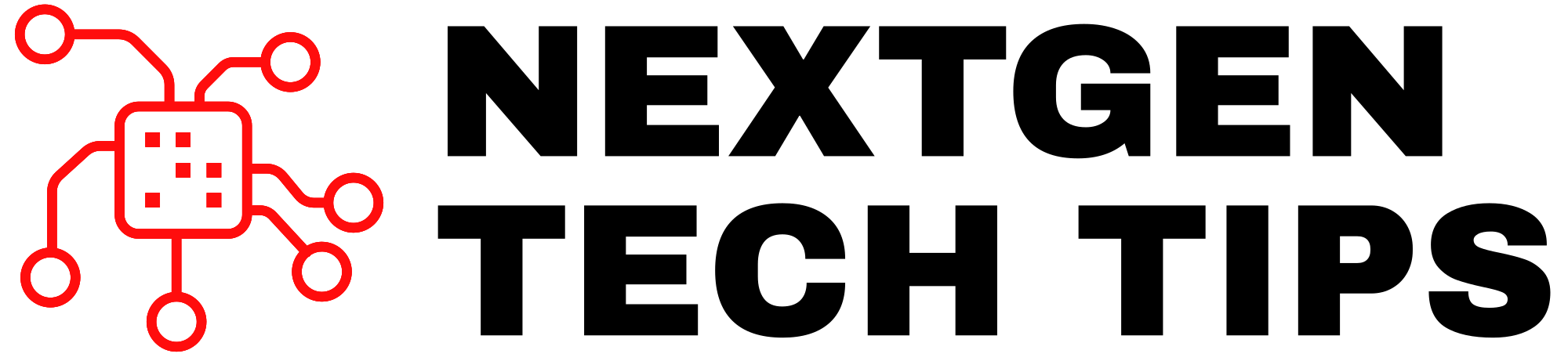If you’ve ever scrolled through social media and thought, “How are people creating these crazy smart AI tools?” — I’ve been there too. I used to think training an AI model was something only engineers at Google could do. But recently, I discovered that you can train your own AI model — with no coding, no data science degree, and no expensive setup.
In this guide, I’ll walk you through exactly how I did it, the tools I used, what I learned (and messed up), and how you can build your own simple AI model from scratch — the easy way.
Step 1: Start with the Right Mindset
When I first started, I thought “AI” meant building robots or advanced neural networks. The truth is, AI just means teaching a system to recognize patterns and make predictions.
If you can drag, drop, and upload files, you can create your own AI. Platforms today are built for beginners — and most even give you free credits to experiment.
Step 2: Choose a No-Code AI Tool
Here are three tools I personally tried before finding my favorite:
- Teachable Machine by Google — perfect for visual learners. You literally record yourself or upload images, and the tool learns from them.
- Peltarion — gives you more control over your data. Great if you want to move beyond simple projects.
- Lobe — Microsoft’s beginner-friendly app that lets you train an AI model by just labeling pictures.
👉 I personally started with Lobe because it’s visual, free, and runs on your own computer.
Step 3: Gather Your Data
Here’s the fun part — data collection.
For my first project, I trained an AI model to recognize different types of coffee mugs (because why not?).
I took about 50 pictures of mugs around my house — some ceramic, some metal, some glass.
The idea is simple: the more variety, the smarter your model becomes.
If you’re training your AI on something like facial expressions or sound recognition, make sure to gather diverse and balanced samples — not just one type of data.
Step 4: Training Your Model
Once I uploaded my images into Lobe, I simply labeled them (“Ceramic”, “Metal”, “Glass”) and hit Train.
That’s it. The platform automatically handled all the “machine learning” behind the scenes.
It took about 5 minutes for the model to train, and the result was shockingly good. My AI could correctly identify mugs with over 90% accuracy.
If you’re using Teachable Machine, you can even train voice or pose recognition models directly from your webcam.
Step 5: Test and Improve
This is where the magic happens.
When I tested my model on new mugs, it made a few funny mistakes — it once labeled a teapot as a “metal mug” 😅.
But with a few more training images, it got much smarter.
That’s the beauty of AI — you’re not coding rules, you’re teaching examples.
Step 6: Deploy It
Once your model performs well, you can export it to different formats depending on your use case:
- For apps or websites: Export as TensorFlow.js or ONNX
- For mobile projects: Export to CoreML (iOS) or TensorFlow Lite (Android)
- For fun demos: Use the built-in preview options in Teachable Machine or Lobe
If you’re not sure how to deploy it, platforms like Roboflow and Hugging Face Spaces make it super easy to upload your trained model and share it online.
What I Learned From This Experience
Training an AI model without coding taught me three big lessons:
- AI is not magic. It’s just math and data — but anyone can learn it.
- Good data beats big data. I got better results with 100 clean, varied photos than 1,000 messy ones.
- Experimentation is key. Don’t be afraid to fail. Every test teaches your model (and you) something new.
Real-World Use Cases You Can Try
Once you get the hang of it, here are a few ideas you can build for fun or even monetize later:
- AI that recognizes your pets
- Smart sorting tool for your photo library
- Voice recognition app for quick commands
- Pose detection for workout tracking
- Product identifier for e-commerce
All of these can be done using no-code tools.
Useful Links & Resources
Final Thoughts
Creating your first AI model is less about being a tech expert and more about being curious.
I started with zero experience — now I understand the basics of training and deploying AI tools.
If you’re someone who’s always wanted to “get into AI,” start today.
Open Teachable Machine, upload a few files, and watch how your first AI comes to life.
It’s a genuinely cool feeling — like building your own digital brain.